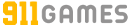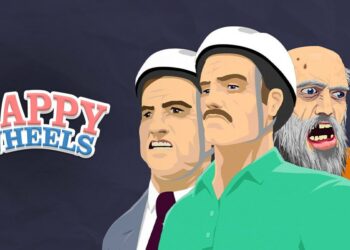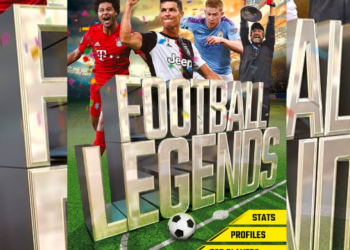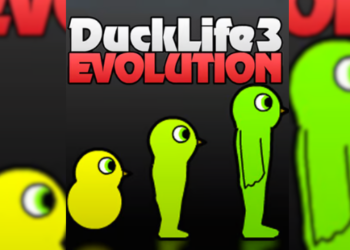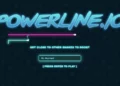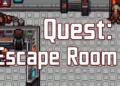Introduction

Google Snake, also known as Google Snake Game or Snakey, is a modern take on the classic Snake game. This fun and addictive game can be played right in your web browser, making it accessible to anyone with an internet connection. In this article, we’ll explore the game’s description, controls, how to play, offer some tips and tricks, delve into its developer, and discuss available platforms. We’ll also share how to play Unblocked for those looking to enjoy the game without any restrictions.
Game Description
Google Snake is a simple yet entertaining game where you control a snake that grows longer as it consumes colorful pellets scattered across the playing field. The goal is to eat as many pellets as possible without running into the walls or the snake’s own tail. As the snake grows, the game becomes more challenging, requiring quick reflexes and strategic planning to avoid collisions.
Game Controls
Controlling your snake in Google Snake is straightforward:
- Arrow Keys: Use the arrow keys on your keyboard to navigate your snake.
- Touchscreen Devices: On touchscreen devices, simply swipe in the direction you want the snake to move.
How to Play Google Snake?
- Start the Game: To begin, visit the Google Snake website (or your preferred platform) and click to play.
- Collect Pellets: Guide your snake to eat the colorful pellets. Each pellet consumed makes your snake grow longer.
- Avoid Collisions: Be cautious not to run into the walls or your snake’s own tail. Collision ends the game.
- High Score: Try to achieve the highest score possible by eating as many pellets as you can.
- Challenging Levels: As your snake grows, the game’s difficulty increases, demanding faster reflexes and better maneuvering skills.
Tips and Tricks
Mastering Google Snake requires practice and strategy. Here are some tips to help you improve your gameplay:
- Plan your moves ahead to avoid getting trapped.
- Use the edges of the screen to your advantage.
- Don’t rush; take your time to collect pellets safely.
- Pay attention to the snake’s head and tail to prevent collisions.
- Aim for combos by collecting pellets in quick succession for a higher score.
Game Developer
Google Snake is a project developed by Google as a fun Easter egg for its users. It’s a nod to the classic Snake game that many of us enjoyed on early mobile phones and old-school Nokia devices.
Game Platforms
You can play Google Snake on various platforms, including:
- Web Browser: The game is accessible directly through your web browser.
- Mobile Devices: It’s available on both Android and iOS devices via web browsers.
- Desktop: You can enjoy the game on your computer through popular web browsers like Chrome, Firefox, and Safari.
How to Play Unblocked
If you’re looking to play Google Snake unblocked, here’s a simple trick:
- Use a VPN: Some schools or workplaces may block access to gaming websites. Using a Virtual Private Network (VPN) can help bypass these restrictions.
- Access the Game: Once connected to the VPN, visit the Google Snake website, and you should be able to play without any blocks.
In conclusion, Google Snake is a delightful throwback to the classic Snake game, offering a nostalgic gaming experience with a modern twist. Whether you’re a casual gamer or a competitive player, mastering the game’s controls and implementing strategic tips will help you achieve high scores and endless fun.
In conclusion
Google Snake is a delightful throwback to the classic Snake game, offering a nostalgic gaming experience with a modern twist. Whether you’re a casual gamer or a competitive player, mastering the game’s controls and implementing strategic tips will help you achieve high scores and endless fun. With its accessibility across various platforms and the ability to play unblocked with a VPN, Google Snake ensures that the joy of this timeless game can be enjoyed by players of all ages, anywhere and anytime. So, embark on your journey as a snake charmer and relish the challenge of growing your serpent while avoiding obstacles, all in the pursuit of a new high score.