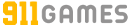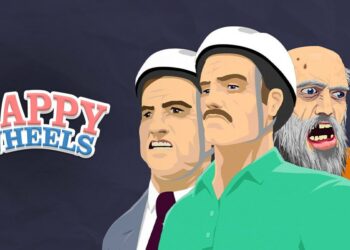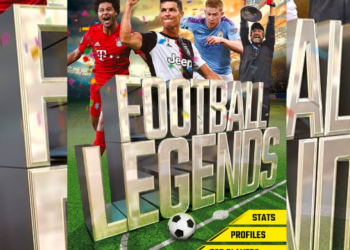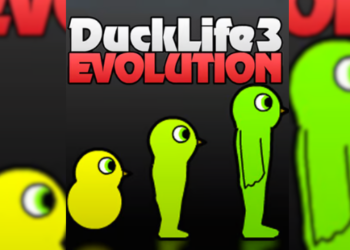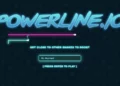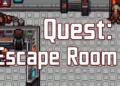Introduction
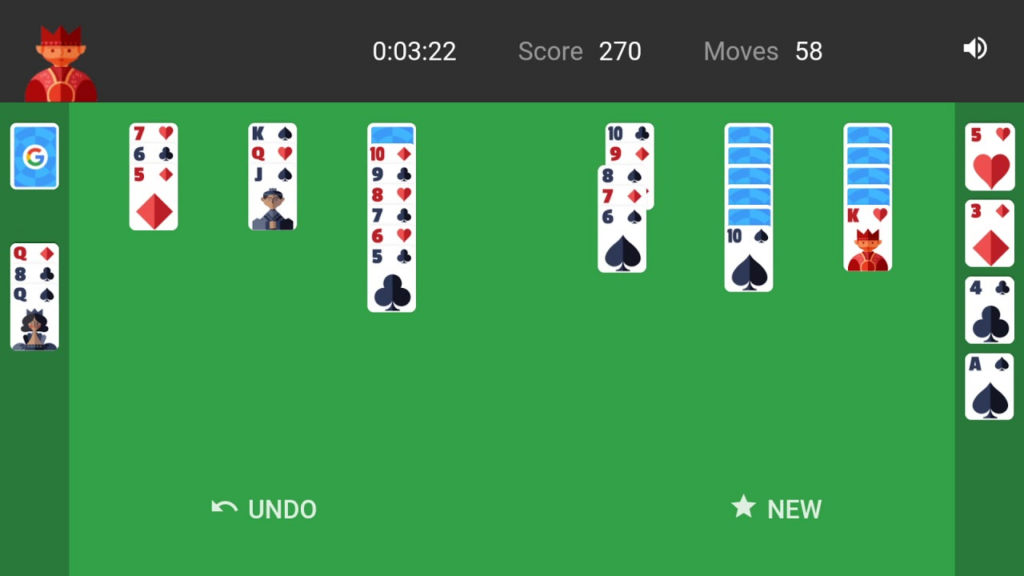
Google Solitaire, a digital adaptation of the classic card game, is a perfect way to pass the time and challenge your card-playing skills. In this comprehensive article, we will delve into the game’s description, controls, how to play, provide tips and tricks, explore the game’s developer, and discuss the platforms where it’s available. Additionally, we’ll share methods on how to play Google Solitaire unblocked, ensuring uninterrupted gameplay.
Game Description
Google Solitaire is a single-player card game that’s both relaxing and mentally stimulating. The objective is to sort a standard deck of 52 cards into four foundation piles, one for each suit (hearts, diamonds, clubs, and spades), in ascending order from Ace to King. The game is won when all cards are successfully moved to the foundation piles.
Game Controls
The controls for Google Solitaire are user-friendly:
- Mouse: Click and drag cards to move them between the seven tableau columns and the foundation piles.
- Touchscreen Devices: On touch-enabled devices, simply drag and drop cards using your finger.
How to Play Google Solitaire?
Follow these steps to play Google Solitaire:
- Start the Game: Open Google Solitaire on your web browser or preferred platform.
- The Tableau: Begin by arranging cards in seven tableau columns. Only the topmost card in each column is face-up.
- Building Foundations: Move cards to the four foundation piles in ascending order, starting with Aces. For example, if a foundation pile starts with the Ace of Hearts, you can place the 2 of Hearts, followed by the 3 of Hearts, and so on.
- Tableau Columns: Within the tableau columns, you can move cards in descending order, alternating between red and black suits.
- Empty Spaces: When a tableau column is empty, you can only fill it with a King or a sequence starting with a King.
- Stock and Waste: You can draw cards from the stock (remaining deck) and place them in the waste pile. Cards in the waste pile can be moved back to the tableau or foundation piles if they match the rules.
- Victory: The game is won when all cards are successfully placed in the foundation piles in ascending order, from Ace to King, for each suit.
Tips and Tricks
To improve your Google Solitaire skills, consider these helpful tips:
- Prioritize uncovering facedown cards in the tableau to access more options.
- Always move Aces and Twos to the foundation piles early in the game.
- Carefully plan your moves, considering future consequences.
- Don’t rush; Solitaire is a game of strategy and patience.
- Utilize the undo button to correct mistakes and explore different strategies.
Game Developer
Google Solitaire is a product of Google, one of the world’s leading technology companies. It’s a part of Google’s effort to provide simple yet entertaining games and features to its users.
Game Platforms
You can enjoy Google Solitaire on various platforms, making it accessible to a wide audience:
- Web Browser: The game can be played directly in your web browser by searching for “Google Solitaire.”
- Mobile Devices: Google Solitaire is available on both Android and iOS devices through web browsers.
- Desktop: It’s compatible with most desktop web browsers, such as Chrome, Firefox, and Safari.
How to Play Unblocked
If you encounter restrictions preventing you from accessing Google Solitaire, here are steps to play unblocked:
- Use a VPN: A Virtual Private Network (VPN) can help you bypass any network restrictions or blocks.
- Access the Game: Connect to a VPN service and access Google Solitaire as usual. The VPN should allow you to play without interruptions.
In conclusion, Google Solitaire is a timeless card game that has found a new digital home in the Google ecosystem. Whether you’re a seasoned card player or just looking for a relaxing pastime, Google Solitaire provides an accessible and engaging experience. By understanding the game’s rules, following tips and tricks, and utilizing the available platforms, you can become a Solitaire master in no time. And if you encounter any restrictions, the VPN workaround ensures that you can enjoy the game unblocked, allowing you to immerse yourself in the world of virtual cards.